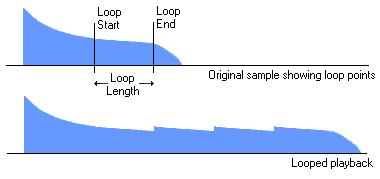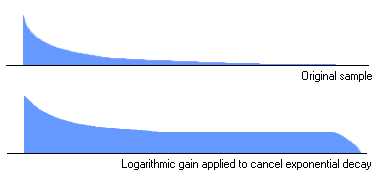This document describes a range of simple and advanced techniques for looping samples -
It was written for users of Akai samplers but is applicable to other hardware and
software. Of course these are only suggestions, and you should feel free to apply
these techniques to the 'wrong' sounds if it gets the result you need!
Introduction
The main use for looping is to extend a sample so it isn't limited to the length of the
original recording. You mark the part of the sample to be looped with a start and
end point (or a length and end point) and whenever the end point is reached playback jumps
back to the start point, extending the sound for as long as you want.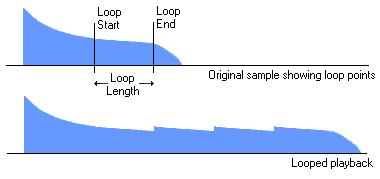
Where looping becomes complicated is that if the waveform at the start of the loop doesn't
match the end of the loop (and it has to match in level, pitch and tone) you will
hear the join. The usual way around this is to spend a lot of time finding a good
loop point. That's usually the best place to start, but if you haven't found a good
loop in five minutes try a more advanced technique...
Drum loops
Drum patterns are the easiest samples to loop, as the drum hits can be used to cover up a
bad loop point. The most important thing to get right is the loop length - this will
affect the whole feel of the loop - and this is where samplers that let you set the loop
length and position are better than ones that set the loop start and end points
separately.
If you are using a sequencer you should re-trigger the loop every few bars (and maybe
not loop the sample at all) because unless your loop length exactly matches the tempo of
the sequencer the timing will drift. Using a combination of looping and
re-triggering can give you some creative freedom - for example, if you loop beats 3
and 4 of a 4-beat sample you can make several longer patterns:
1-2-3-4,
1-2-3-4 1-2, 1-2,
1-2-3-4 1-2-3-4-3-4-3-4
(a comma shows re-triggering of the sample). You can get other effects by looping
different parts of the sample, having more than one loop, and by changing the start
position of the sample so it doesn't begin with the first beat.
Drum hits
Normally it is a bad idea to try and loop individual drum hits, and it is better to take a
longer sample in the first place. However, there are two techniques you can use
depending on the type of sound:
For pitched sounds (808 kicks, toms, tablas) make as short a loop as possible as near
to the end of the sample as possible. The techniques described below for looping
waveforms apply here - Try and loop exactly one cycle and check that the loop has
the same pitch as the main body of the sample (or perhaps slightly lower for toms, you
could even apply a falling pitch envelope).
For unpitched sounds (cymbals, reverb on snares) make as long a loop as possible
without including the initial drum hit. An alternating loop will give the smoothest
sound but this is not available on some samplers. A long crossfade can also
help. If the loop point is too obvious, you may be able to muffle it with a low-pass
filter or hide it in a reverb. For sounds with a mixture of noise and a
strong pitch, good luck!
Simple waveforms
This mainly applies to single-cycle samples, but can also be used for sounds that settle
to a simple waveform (such as a short filter sweeps or bass notes).
The problem with looping a single cycle, is that you lose any variations in the
waveform that happen over a longer period such as vibrato, background hiss and any other
thumps, buzzes and whistles that are part of the sound. This is a particular problem
with background hiss which will stop abruptly when the loop starts and will take on a
'buzzing' or 'fluttering' character. Sometimes you can get away with using a
low-pass filter to muffle the sound as the loop starts, but the best thing to do is avoid
the background noise. If you have to sample from cassette tape, try using more noise
reduction to cut down on the hiss (Dolby C can remove a lot of noise from a Dolby B
recording).
Samples of samples
Most digital synthesizers base their sounds on built-in samples. These samples can
be very useful as they are have already been selected and processed by the manufacturer
for maximum impact, recognisability and usability.
To get a clean version of these waveforms, it is usually easiest to select a piano
sound on the synth then edit it so the filter and amplitude envelopes are fully open
(minimum attack, maximum sustain) with all effect and modulation depths are set to
zero. You should then be able to listen to 'clean' versions of the built in samples
to hear where the loops and multisamples are.
When you have taken a sample of a sample you need to find the loop length that was used
on the original. This is where a waveform display is useful as you should be able to
see a repeating pattern in the level of the waveform. Find a dip in level and
position the other end of the loop at the next corresponding dip. It can be useful to set
up a loop a few seconds into the sample, then when it is set to the correct length, and
fits in with the rest of the sample, move the position of the loop as near to the start of
the sample as possible - you will often find you can get it very close to the start.
Loop-until-release (electric bass, harpsichord...)
If you want a particular sound at the end of a sample (for example the thump of a string
being stopped) there are three approaches:
The easiest way is to start with a sample of a stopped note, set the loop mode to loop-until-release
and loop a small region just before the 'stop'. The problem with this method is that when
you take your finger off the key, you don't know where you are in the loop, so you don't
know exactly when the 'stop' will arrive. This can sound messy unless you use a
really short loop. Of course, ethnic instruments might sound more authentic if you
include these random clunks and bangs! You will need to adjust the envelope release
to carry on playing after you have lifted your finger from the key, and if a decaying
envelope is used you may need to apply a more complicated envelope, or use a second
envelope to set the playback level of the 'stop' sound.
The less easy way is to have the 'stop' sound as a separate sample (copy it from the
original note sample if needed) set to loop-until-release with a very short loop at
the start. Hopefully the very small looped region at the start of the sample will be
silent, so while a key is held down the sample will not make a sound, and when the key is
lifted the remainder of the sample (the actual sound you want) will play. This gets
around the problems of sharing an envelope with the note sample and can make the timing
much tighter, but doubles the polyphony used.
The method that gives you the most control is to have the 'stop' sound as a separate
sample, possibly assigned to one key at the end of your keyboard, but sharing a mute
group with the note samples. This lets you cut off any sounding notes with one
or several 'stop' sounds, and gives you control over the level of both without using any
extra polyphony.
Sustaining sounds (flute, strings...)
These are probably the easiest sounds to loop. All you have to do is find a loop
where the waveforms either side are pretty similar, and if there is any vibrato or tremolo
take a long enough section of waveform to preserve this. Some simple sounds such as
oboes and clarinets can produce good sounds with very short loops.
Decaying sounds (piano, guitar...)
The problem with decaying sounds is that the beginning of the loop will be louder than the
end of the loop, so you will hear a jump in level. You may also hear a change in
brightness, but this can be avoided by moving the loop further away from the start of the
sample.
To get a really good loop you will need to fade up the level of the sample as it
decays, so the start and end points of the loop match. With some practice you can do
this by turning up the sampler's input gain while you are sampling, but if you are
sampling from digital inputs or want a bit more control, you will need a computer-based
editor. Apply a logarithmic fade to the whole sample, starting at 0dB and ending
somewhere between +10 and +30dB - undo and retry a few times until the decay has turned
into a constant level.
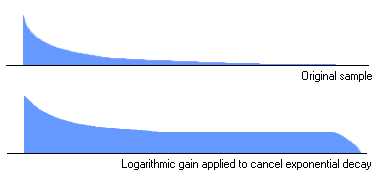
It is a good idea to use the sample editor's remove dc function before applying the
gain. With some editors you will have to use an envelope or several linear fades to
get the same result as a logarithmic fade. A side effect of this technique is that
the background noise in the sample fades up where before the sample faded down. This
isn't a problem as it can help mask the loop point, and when you apply a decaying envelope
the noise will be no worse than it was in the original sound.
Stereo samples
Stereo samples can be very difficult to loop as the left and right waveforms rarely match
up at a particular point. On samplers that treat the left and right channels as
separate files you may be able to find a good loop for each channel on it's own, but if
the resulting loops are different lengths the samples will drift relative to each other,
and you may get phasing or strange stereo effects.
Sometimes crossfades are the only way to get stereo samples to loop, but this can cause
a bump or dip. Probably the best solution is to find a good loop for the mono
component, then apply a long crossfade to the stereo component, but I haven't yet seen an
editor that supports this without a lot of work! This is how to do it:
- Make a new mono sample 'M' by adding the left and right channels and reducing the level
by 6dB
- Make a new mono sample 'S' of left minus right (this is the stereo component) reduced by
6dB
- Find the best loop for M
- Apply the same loop points to S, and crossfade the ends until the loop is smooth
- Recombine the mono and stereo parts to make a new stereo sample: Left = M+S, Right
= M-S
Another solution is to use a mono sample, but make it pseudo stereo on playback
- either with effects, or by panning two detuned versions hard left and hard right.
With detuning you may get some phasing (especially if you listen in mono) or flamming as
the two samples drift further apart, so it may be better to use a short delay on one
channel by adjusting the sample start point offset.
The science bit
Sometimes it helps to calculate the exact loop length for a sound, but you shouldn't rely
on calculations to get you the best sound, and even if a loop sounds good, check a few
samples either side for a better sound. Remember that these equations are only as
good as the tempo or pitch measurements you put into them:
To find the loop length for a drum loop:
Samples = Fs x Beats
x 60 / BPM Where Fs is the sample rate in Hz, Beats
is the number of beats to loop, and BPM is the tempo. |
| To find the loop length for a single waveform cycle:
Samples = Fs / (8.1757989 x 1.0594631Note)
Where Note is the MIDI note number (middle C is 60) and Fs is the sample
rate in Hz. If this loop length doesn't work try multiplying by 2, 3, 4, or some
other number of cycles. Incidentally, the lower part of the equation calculates the
frequency of musical notes, for example note number 69 (A3) gives 440 Hz. |
This document is quite new, so if you have any comments on what else to include please let
me know!
Copyright ©1998 Paul Kellett (